Top 10 Toastr JavaScript Libraries for Engaging Website Notification
Creating engaging websites requires a blend of creative design, efficient code, and user-friendly features. Toast notifications, powered by Toastr JavaScript libraries, add dynamic, non-intrusive pop-up messages to enhance user experience. This article explores the top 10 Toastr JS libraries, their key methods, implementation details, and pros and cons to help you choose the right one for your website.
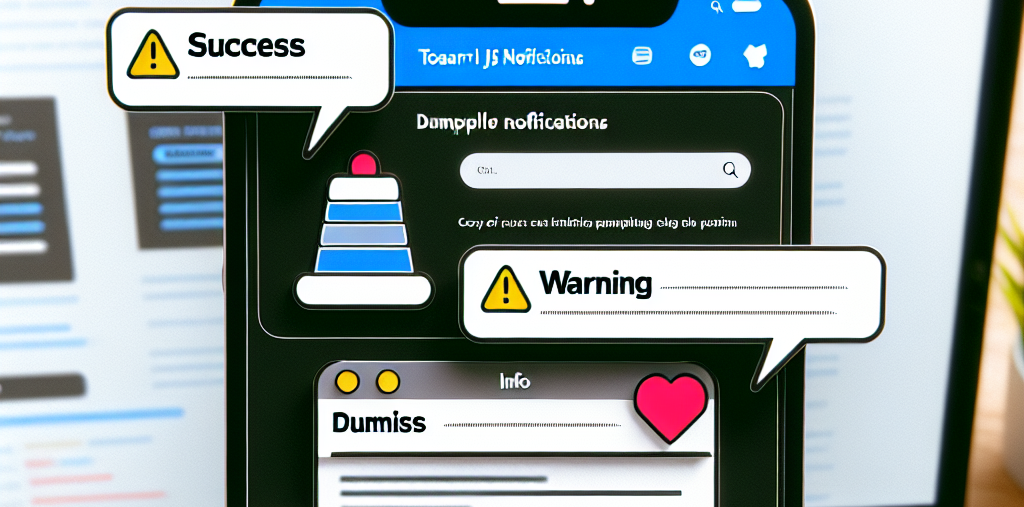
1. Toastr
Toastr is a lightweight, non-blocking JavaScript notification library designed for simplicity and flexibility. It offers extensive customization for position, duration, dismissal behavior, animations, and more, making it ideal for dynamic web applications.
Key Methods
toastr.success(message, [title], [options]): Displays a success notification.toastr.error(message, [title], [options]): Displays an error notification.toastr.warning(message, [title], [options]): Displays a warning notification.toastr.info(message, [title], [options]): Displays an info notification.toastr.remove(): Removes all toasts instantly without animation.toastr.clear(): Removes all toasts with animation.toastr.options: Global configuration object to set defaults (e.g.,{ timeOut: 5000, positionClass: 'toast-top-right' }).
Implementation
- Include Toastr CSS and JS via CDN:
12
<link rel="stylesheet" href="https://cdnjs.cloudflare.com/ajax/libs/toastr.js/latest/toastr.min.css"> <script src="https://cdnjs.cloudflare.com/ajax/libs/toastr.js/latest/toastr.min.js"></script> - Initialize and display a toast:
12
toastr.options = { positionClass: 'toast-bottom-right', timeOut: 3000 }; toastr.success('Operation completed!', 'Success');
Pros
- Lightweight and dependency-free.
- Highly customizable with animations and positions.
- Easy-to-use API for quick integration.
Cons
- Limited built-in support for advanced features like forms or modals.
- Styling requires custom CSS for complex designs.
2. Notyf
Notyf is a minimalist JavaScript library for displaying sleek error and success notifications. It supports customization of duration, position, and dismissible behavior but lacks options for resizing toast width.
Key Methods
new Notyf([options]): Creates a Notyf instance.notyf.success(message): Shows a success notification.notyf.error(message): Shows an error notification.notyf.open({ type, message }): Displays a custom notification type.notyf.dismiss(notification): Dismisses a specific notification.notyf.dismissAll(): Dismisses all notifications.
Implementation
- Include Notyf CSS and JS:
12
<link rel="stylesheet" href="https://cdn.jsdelivr.net/npm/notyf@3/notyf.min.css"> <script src="https://cdn.jsdelivr.net/npm/notyf@3/notyf.min.js"></script> - Initialize and use:
12
const notyf = new Notyf({ duration: 4000, position: { x: 'right', y: 'top' } }); notyf.success('Task completed successfully!');
Pros
- Extremely lightweight (~3KB minified).
- Modern, clean design out of the box.
- Supports dismissible notifications.
Cons
- No option to resize toast width.
- Limited notification types compared to others.
3. SweetAlert2
SweetAlert2 is a feature-rich library offering aesthetically pleasing and functional alerts. It supports form inputs, promises, and asynchronous behaviors, making it versatile for interactive notifications.
Key Methods
Swal.fire(options): Displays a customizable alert.Swal.close(): Closes the current alert.Swal.update(options): Updates alert properties dynamically.Swal.isVisible(): Checks if an alert is visible.Swal.queue([steps]): Chains multiple alerts.
Implementation
- Include SweetAlert2:
<script src="https://cdn.jsdelivr.net/npm/sweetalert2@11"></script> - Display an alert:
123456
Swal.fire({ title: 'Success!', text: 'Operation completed.', icon: 'success', confirmButtonText: 'OK' });
Pros
- Beautiful, modern UI with animations.
- Supports form inputs and async operations.
- Highly customizable with themes.
Cons
- Larger file size (~30KB minified).
- More suited for modal alerts than lightweight toasts.
4. PNotify
PNotify is a versatile notification library offering extensive styling, theming, desktop notifications, and dynamic updates.
Key Methods
PNotify.alert(options): Displays a basic notification.PNotify.success(options),PNotify.error(options), etc.: Type-specific notifications.PNotify.removeAll(): Removes all notifications.notice.update(options): Updates an existing notification.PNotify.desktop.permission(): Requests desktop notification permission.
Implementation
- Include PNotify:
12
<link rel="stylesheet" href="https://cdn.jsdelivr.net/npm/pnotify@5/dist/PNotify.css"> <script src="https://cdn.jsdelivr.net/npm/pnotify@5/dist/PNotify.js"></script> - Create a notification:
12345
PNotify.success({ title: 'Success', text: 'Action completed!', delay: 3000 });
Pros
- Supports desktop notifications.
- Extensive theming and styling options.
- Dynamic updates for notifications.
Cons
- Slightly complex setup for beginners.
- Larger footprint than simpler libraries.
5. iziToast
iziToast is a responsive, elegant, and lightweight library with customizable positions, transitions, and themes.
Key Methods
iziToast.show(options): Displays a toast.iziToast.success(options),iziToast.error(options), etc.: Type-specific toasts.iziToast.destroy(): Removes all toasts.iziToast.hide(toast, element): Hides a specific toast.
Implementation
- Include iziToast:
12
<link rel="stylesheet" href="https://cdn.jsdelivr.net/npm/izitoast@1/dist/css/iziToast.min.css"> <script src="https://cdn.jsdelivr.net/npm/izitoast@1/dist/js/iziToast.min.js"></script> - Show a toast:
12345
iziToast.success({ title: 'Done', message: 'Task completed!', position: 'topRight' });
Pros
- Responsive and visually appealing.
- Supports advanced transitions and themes.
- Lightweight and easy to configure.
Cons
- Limited documentation for advanced use cases.
- Fewer interactive features than SweetAlert2.
6. Notie
Notie provides simple notifications, confirmations, and input prompts without dependencies, offering a clean and customizable interface.
Key Methods
notie.alert(options): Displays a notification.notie.confirm(options): Shows a confirmation dialog.notie.input(options): Displays an input prompt.notie.hideready(): Hides all notifications.
Implementation
- Include Notie:
12
<link rel="stylesheet" href="https://cdn.jsdelivr.net/npm/notie@4/notie.min.css"> <script src="https://cdn.jsdelivr.net/npm/notie@4/notie.min.js"></script> - Show a notification:
notie.alert({ type: 'success', text: 'Operation successful!' });
Pros
- No dependencies, lightweight.
- Simple API for alerts and prompts.
- Customizable styles and animations.
Cons
- Limited to basic notifications and prompts.
- Less feature-rich than other libraries.
7. Noty
Noty is a dependency-free library offering flexible notifications with types like alert, success, error, warning, and information.
Key Methods
new Noty(options): Creates a new notification.noty.show(): Displays the notification.noty.close(): Closes the notification.noty.setText(text): Updates notification text.noty.setType(type): Changes notification type dynamically.
Implementation
- Include Noty:
12
<link rel="stylesheet" href="https://cdn.jsdelivr.net/npm/noty@3/lib/noty.css"> <script src="https://cdn.jsdelivr.net/npm/noty@3/lib/noty.min.js"></script> - Show a notification:
12345
new Noty({ type: 'success', text: 'Task completed!', timeout: 3000 }).show();
Pros
- Highly flexible with no dependencies.
- Supports multiple notification types.
- Easy to style and animate.
Cons
- Documentation can be sparse.
- Slightly outdated compared to newer libraries.
8. AlertifyJS
AlertifyJS provides robust, customizable notifications and modals with a focus on attractive design and usability.
Key Methods
alertify.alert(message, [onok]): Displays a basic alert.alertify.success(message),alertify.error(message), etc.: Type-specific notifications.alertify.confirm(message, [onok], [oncancel]): Shows a confirmation dialog.alertify.prompt(message, [defaultValue], [onok], [oncancel]): Displays an input prompt.alertify.dismissAll(): Closes all notifications.
Implementation
- Include AlertifyJS:
12
<link rel="stylesheet" href="https://cdn.jsdelivr.net/npm/alertifyjs@1/build/css/alertify.min.css"> <script src="https://cdn.jsdelivr.net/npm/alertifyjs@1/build/alertify.min.js"></script> - Show a notification:
alertify.success('Operation completed!');
Pros
- Attractive and customizable UI.
- Supports modals and dialogs.
- Easy to integrate with existing projects.
Cons
- Larger file size than minimalist libraries.
- Slightly steeper learning curve.
9. Smoke.js
Smoke.js is a simple library offering foundational notification features with easy-to-use modals and alerts.
Key Methods
smoke.alert(message, [options], [callback]): Displays a basic alert.smoke.confirm(message, [callback], [options]): Shows a confirmation dialog.smoke.prompt(message, [callback], [options]): Displays an input prompt.smoke.close(): Closes the current notification.
Implementation
- Include Smoke.js:
<script src="https://cdn.jsdelivr.net/npm/smokejs@1/smoke.min.js"></script> - Show an alert:
smoke.alert('Task completed!', { type: 'success' });
Pros
- Extremely simple and lightweight.
- Minimal setup required.
- Good for basic notification needs.
Cons
- Limited customization options.
- Lacks advanced features like animations.
10. Lobibox
Lobibox is a powerful library combining customizable notifications with Bootstrap-style modal dialogs.
Key Methods
Lobibox.notify(type, options): Displays a notification (e.g.,success,error).Lobibox.alert(type, options): Shows an alert dialog.Lobibox.confirm(options): Displays a confirmation dialog.Lobibox.window(options): Creates a custom modal window.Lobibox.base.DEFAULTS: Sets global configuration.
Implementation
- Include Lobibox:
12
<link rel="stylesheet" href="https://cdn.jsdelivr.net/npm/lobibox@1/dist/css/lobibox.min.css"> <script src="https://cdn.jsdelivr.net/npm/lobibox@1/dist/js/lobibox.min.js"></script> - Show a notification:
12345
Lobibox.notify('success', { title: 'Done', msg: 'Task completed!', delay: 3000 });
Pros
- Integrates well with Bootstrap.
- Supports both notifications and modals.
- Highly customizable with themes.
Cons
- Dependency on jQuery and Bootstrap.
- Larger footprint due to dependencies.
Conclusion
Toastr JavaScript libraries add a magical touch to your website by delivering dynamic, user-friendly notifications. Each library listed here offers unique strengths, from Toastr’s simplicity to Lobibox’s Bootstrap integration. Choose the one that best fits your project’s needs and elevate your website’s interactivity and charm!