Creating Shoutbox with jQuery & PHP Facebook Style
Facebook has this nice little chat box that doesn’t take up much space, and people can instantly interact with their friends, it is a cool feature to have in any website. Let’s get inspired and create an similar shoutbox which will look similar to Facebook chat box.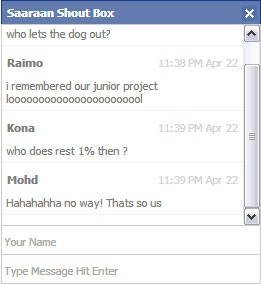
Style
Here’s the CSS, I’ve tried to make it look close as possible to Facebook chat box. Should work in Chrome, Firefox and ie8+. Let me know if it requires some tweaking in other browsers.CSS
12345678910111213141516171819202122232425262728293031323334353637383940414243444546474849505152535455
.shout_box {
background:#627BAE; width:260px; overflow:hidden;
position:fixed; bottom:0; right:20%; z-index:9;
}
.shout_box .header .close_btn {
background: url(images/close_btn.png) no-repeat 0px 0px;
float:right; width:15px;
height: 15px;
}
.shout_box .header .close_btn:hover {
background: url(images/close_btn.png) no-repeat 0px -16px;
}
.shout_box .header .open_btn {
background: url(images/close_btn.png) no-repeat 0px -32px;
float:right; width:15px;
height:15px;
}
.shout_box .header .open_btn:hover {
background: url(images/close_btn.png) no-repeat 0px -48px;
}
.shout_box .header{
padding: 5px 3px 5px 5px;
font: 11px 'lucida grande', tahoma, verdana, arial, sans-serif;
font-weight: bold; color:#fff;
border: 1px solid rgba(0, 39, 121, .76);
border-bottom:none; cursor:pointer;
}
.shout_box .header:hover{
background-color: #627BAE;
}
.shout_box .message_box {
background: #FFFFFF; height: 200px;
overflow:auto; border: 1px solid #CCC;
}
.shout_msg{
margin-bottom: 10px; display: block;
border-bottom: 1px solid #F3F3F3; padding: 0px 5px 5px 5px;
font: 11px 'lucida grande', tahoma, verdana, arial, sans-serif; color:#7C7C7C;
}
.message_box:last-child { border-bottom:none;
}
time{
font: 11px 'lucida grande', tahoma, verdana, arial, sans-serif;
font-weight: normal; float:right; color: #D5D5D5;
}
.shout_msg .username{
margin-bottom: 10px;margin-top: 10px;
}
.user_info input {
width: 98%; height: 25px; border: 1px solid #CCC; border-top: none; padding: 3px 0px 0px 3px;
font: 11px 'lucida grande', tahoma, verdana, arial, sans-serif;
}
.shout_msg .username{
font-weight: bold; display: block;
}Shout Box HTML
Have a look at Shout box markup, you can see username and message fields, also the div with “message_box” class attribute, where user messages are loaded from the database.HTML
12345678910111213
<!-- shoutbox -->
<div class="shout_box">
<div class="header">Saaraan Shout Box <div class="close_btn"> </div></div>
<div class="toggle_chat">
<div class="message_box">
</div>
<div class="user_info">
<input name="shout_username" id="shout_username" type="text" placeholder="Your Name" maxlength="15" />
<input name="shout_message" id="shout_message" type="text" placeholder="Type Message Hit Enter" maxlength="100" />
</div>
</div>
</div>
<!-- shoutbox end -->jQuery
Using setInterval(), we will refresh chat every 1000 milliseconds, it sends ajax call to shout.php and loads returned data into the element, updating shout-box with any newly added message.JQUERY
123456789
//automatically refresh after every 1000 milliseconds.
load_data = {'fetch':1};
window.setInterval(function(){
$.post('shout.php', load_data, function(data) {
$('.message_box').html(data);
var scrolltoh = $('.message_box')[0].scrollHeight;
$('.message_box').scrollTop(scrolltoh);
});
}, 1000);JQUERY
123456789101112131415161718192021222324252627
//method to trigger when user hits enter key
$("#shout_message").keypress(function(evt) {
if(evt.which == 13) {
var iusername = $('#shout_username').val();
var imessage = $('#shout_message').val();
post_data = {'username':iusername, 'message':imessage};
//send data to "shout.php" using jQuery $.post()
$.post('shout.php', post_data, function(data) {
//append data into messagebox with jQuery fade effect!
$(data).hide().appendTo('.message_box').fadeIn();
//keep scrolled to bottom of chat!
var scrolltoh = $('.message_box')[0].scrollHeight;
$('.message_box').scrollTop(scrolltoh);
//reset value of message box
$('#shout_message').val('');
}).fail(function(err) {
//alert HTTP server error
alert(err.statusText);
});
}
});JQUERY
12345678910111213141516
//toggle hide/show shout box
$(".close_btn").click(function (e) {
//get CSS display state of .toggle_chat element
var toggleState = $('.toggle_chat').css('display');
//toggle show/hide chat box
$('.toggle_chat').slideToggle();
//use toggleState var to change close/open icon image
if(toggleState == 'block')
{
$(".header div").attr('class', 'open_btn');
}else{
$(".header div").attr('class', 'close_btn');
}
});PHP
Here’s PHP file shout.php, as you can see I have sanitized post variables using PHP filter_var(), and performed some MySQL query. Since I don’t want to grow this database table large, I am keeping only 10 recent rows in the database, everything else will be deleted. It is up to you to decide how many rows you want to keep.PHP
12345678910111213141516171819202122232425262728293031323334353637383940414243444546474849505152535455
<?php
####### db config ##########
$db_username = 'xxxx';
$db_password = 'xxxx';
$db_name = 'xxxx';
$db_host = 'localhost';
####### db config end ##########
if($_POST)
{
//connect to mysql db
$sql_con = mysqli_connect($db_host, $db_username, $db_password,$db_name)or die('could not connect to database');
//check if its an ajax request, exit if not
if(!isset($_SERVER['HTTP_X_REQUESTED_WITH']) AND strtolower($_SERVER['HTTP_X_REQUESTED_WITH']) != 'xmlhttprequest') {
die();
}
if(isset($_POST["message"]) && strlen($_POST["message"])>0)
{
//sanitize user name and message received from chat box
$username = filter_var(trim($_POST["username"]),FILTER_SANITIZE_STRING, FILTER_FLAG_STRIP_LOW | FILTER_FLAG_STRIP_HIGH);
$message = filter_var(trim($_POST["message"]),FILTER_SANITIZE_STRING, FILTER_FLAG_STRIP_LOW | FILTER_FLAG_STRIP_HIGH);
$user_ip = $_SERVER['REMOTE_ADDR'];
//insert new message in db
if(mysqli_query($sql_con,"INSERT INTO shout_box(user, message, ip_address) value('$username','$message','$user_ip')"))
{
$msg_time = date('h:i A M d',time()); // current time
//output message
echo '<div class="shout_msg"><time>'.$msg_time.'</time><span class="username">'.$username.'</span><span class="message">'.$message.'</span></div>';
}
// delete all records except last 10, if you don't want to grow your db size!
mysqli_query($sql_con,"DELETE FROM shout_box WHERE id NOT IN (SELECT * FROM (SELECT id FROM shout_box ORDER BY id DESC LIMIT 0, 10) as sb)");
}
elseif($_POST["fetch"]==1)
{
//Retrive last 10 messages from Database
$results = mysqli_query($sql_con,"SELECT user, message, date_time FROM (select * from shout_box ORDER BY id DESC LIMIT 10) shout_box ORDER BY shout_box.id ASC");
while($row = mysqli_fetch_array($results))
{
$msg_time = date('h:i A M d',strtotime($row["date_time"])); //message posted time
//output messages
echo '<div class="shout_msg"><time>'.$msg_time.'</time><span class="username">'.$row["user"].'</span> <span class="message">'.$row["message"].'</span></div>';
}
}
else
{
//output error
header('HTTP/1.1 500 Are you kiddin me?');
exit();
}
}