Ajax Multiple Image Upload-Resize with jQuery and PHP
If you are looking for multiple image uploader that doesn’t require flash plugin, here’s script that does it for you, it will nicely upload multiple image files and resize them using jQuery and PHP. User can easily add as many files before uploading and a nice progress bar lets you see the progress of the upload, but please note: progress bar requires modern browsers to function.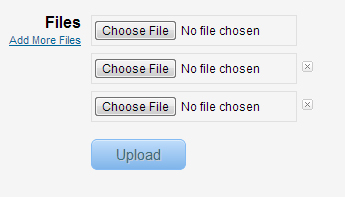 Thanks to Marc Heiduk for rewriting and sending me this modified version of Ajax Image Upload and Resize script with Progressbar. It was working nicely, processing multiple uploaded files, but I needed to modify it a little. This is a very nice script, but still you can run into errors while uploading big size files if settings aren’t set right in PHP.ini file, so make sure “upload_max_filesize“, “post_max_size” and “memory_limit” in PHP.ini file are adequate for big file uploading.
This script is modified version of previous single file uploader scripts, so you may also find other posts interesting Ajax Image Upload and Resize with jQuery and PHP and Ajax Image Upload with Progressbar with jQuery and PHP.
Thanks to Marc Heiduk for rewriting and sending me this modified version of Ajax Image Upload and Resize script with Progressbar. It was working nicely, processing multiple uploaded files, but I needed to modify it a little. This is a very nice script, but still you can run into errors while uploading big size files if settings aren’t set right in PHP.ini file, so make sure “upload_max_filesize“, “post_max_size” and “memory_limit” in PHP.ini file are adequate for big file uploading.
This script is modified version of previous single file uploader scripts, so you may also find other posts interesting Ajax Image Upload and Resize with jQuery and PHP and Ajax Image Upload with Progressbar with jQuery and PHP.
Upload Form
Upload form is presented to user with option to add/remove file input fields, you can limit how many input fields should be addable by users. Upload form is nicely styled with CSS file, and includes jQuery Ajax to upload files. Main thing to notice here is file input boxes, with attribute names “file[]“, this name creates an array of files which can be accessed using $_POST or $_FILES in upload.php or other receiver script, where these data will be posted.HTML
123456789101112131415161718192021222324252627282930313233343536373839404142434445464748495051525354555657585960616263646566676869707172737475767778798081828384858687888990919293949596979899100101102103104105106107108
<html>
<head>
<meta http-equiv="Content-Type" content="text/html; charset=utf-8" />
<title>Ajax Multiple Image Upload</title>
<script src="//ajax.googleapis.com/ajax/libs/jquery/1.7.2/jquery.min.js" type="text/javascript"></script>
<script type="text/javascript" src="js/jquery.form.js"></script>
<script type="text/javascript">
$(document).ready(function() {
//elements
var progressbox = $('#progressbox'); //progress bar wrapper
var progressbar = $('#progressbar'); //progress bar element
var statustxt = $('#statustxt'); //status text element
var submitbutton = $("#SubmitButton"); //submit button
var myform = $("#UploadForm"); //upload form
var output = $("#output"); //ajax result output element
var completed = '0%'; //initial progressbar value
var FileInputsHolder = $('#AddFileInputBox'); //Element where additional file inputs are appended
var MaxFileInputs = 3; //Number of file input fields allowed to add
// adding and removing file input box
var i = $("#AddFileInputBox div").size() + 1;
$("#AddMoreFileBox").click(function () {
event.returnValue = false;
if(i < MaxFileInputs)
{
$('<span><input type="file" id="fileInputBox" size="20" name="file[]" class="addedInput" value=""/><a href="#" class="removeclass small2"><img src="images/close_icon.gif" border="0" /></a></span>').appendTo(FileInputsHolder);
i++;
}
return false;
});
$("body").on("click",".removeclass", function(e){
event.returnValue = false;
if( i > 1 ) {
$(this).parents('span').remove();i--;
}
});
$("#ShowForm").click(function () {
$("#uploaderform").slideToggle(); //Slide Toggle upload form on click
});
$(myform).ajaxForm({
beforeSend: function() { //brfore sending form
submitbutton.attr('disabled', ''); // disable upload button
statustxt.empty();
progressbox.show(); //show progressbar
progressbar.width(completed); //initial value 0% of progressbar
statustxt.html(completed); //set status text
statustxt.css('color','#000'); //initial color of status text
},
uploadProgress: function(event, position, total, percentComplete) { //on progress
progressbar.width(percentComplete + '%') //update progressbar percent complete
statustxt.html(percentComplete + '%'); //update status text
if(percentComplete>50)
{
statustxt.css('color','#fff'); //change status text to white after 50%
}else{
statustxt.css('color','#000');
}
},
complete: function(response) { // on complete
output.html(response.responseText); //update element with received data
myform.resetForm(); // reset form
submitbutton.removeAttr('disabled'); //enable submit button
progressbox.hide(); // hide progressbar
$("#uploaderform").slideUp(); // hide form after upload
}
});
});
</script>
<link href="style.css" rel="stylesheet" type="text/css" />
</head>
<body>
<div id="uploaderform">
<form action="upload.php" method="post" enctype="multipart/form-data" name="UploadForm" id="UploadForm">
<h1>Multi image file upload with PHP and jQuery</h1>
<p>Each recommended image file size must be less than 1MB!</p>
<label>Files
<span class="small"><a href="#" id="AddMoreFileBox">Add More Files</a></span>
</label>
<div id="AddFileInputBox"><input id="fileInputBox" style="margin-bottom: 5px;" type="file" name="file[]"/></div>
<div class="sep_s"></div>
<label>Name
<span class="small">Enter your name</span>
</label>
<div><input name="username" type="text" id="username" value="Jack Sparrow" /></div>
<label>Location
<span class="small">Your Location</span>
</label>
<div><input name="userlocation" type="text" id="userlocation" value="Troubadour" /></div>
<button type="submit" class="button" id="SubmitButton">Upload</button>
<div id="progressbox"><div id="progressbar"></div ><div id="statustxt">0%</div ></div>
</form>
</div>
<div id="uploadResults">
<div align="center" style="margin:20px;"><a href="#" id="ShowForm">Toggle Form</a></div>
<div id="output"></div>
</div>
</body>
</html>Upload Process
Upload.php script processes the uploaded image files. Once file is uploaded PHP creates temporary copy of the uploaded files in the PHP temp folder, the variables posted from upload form with fields name file[] and other variables are retrieved here as an array using $_FILES, and then it simply copies temporary files from PHP tmp folder into destination folder.PHP
123456789101112131415161718192021222324252627282930313233343536373839404142434445464748495051525354555657585960616263646566676869707172737475767778798081828384858687888990919293949596979899100101102103104105106107108109110111112113114115116117118119120121122123124125126127128129130131132133134135136137138139140141142143144145146147148149150151152153154155156157158159160161162163164165166167168169170171172173174175176177178179180181182183184185186187188189190191192193194195196197198199200201202203204205206207
<noscript>
<div align="center"><a href="index.php">Go Back To Upload Form</a></div><!-- If javascript is disabled -->
</noscript>
<?php
//If you face any errors, increase values of "post_max_size", "upload_max_filesize" and "memory_limit" as required in php.ini
//Some Settings
$ThumbSquareSize = 200; //Thumbnail will be 200x200
$BigImageMaxSize = 500; //Image Maximum height or width
$ThumbPrefix = "thumb_"; //Normal thumb Prefix
$DestinationDirectory = '/websites/fbphoto/uploads/'; //Upload Directory ends with / (slash)
$Quality = 90;
//ini_set('memory_limit', '-1'); // maximum memory!
foreach($_FILES as $file)
{
// some information about image we need later.
$ImageName = $file['name'];
$ImageSize = $file['size'];
$TempSrc = $file['tmp_name'];
$ImageType = $file['type'];
if (is_array($ImageName))
{
$c = count($ImageName);
echo '<ul>';
for ($i=0; $i < $c; $i++)
{
$processImage = true;
$RandomNumber = rand(0, 9999999999); // We need same random name for both files.
if(!isset($ImageName[$i]) || !is_uploaded_file($TempSrc[$i]))
{
echo '<div class="error">Error occurred while trying to process <strong>'.$ImageName[$i].'</strong>, may be file too big!</div>'; //output error
}
else
{
//Validate file + create image from uploaded file.
switch(strtolower($ImageType[$i]))
{
case 'image/png':
$CreatedImage = imagecreatefrompng($TempSrc[$i]);
break;
case 'image/gif':
$CreatedImage = imagecreatefromgif($TempSrc[$i]);
break;
case 'image/jpeg':
case 'image/pjpeg':
$CreatedImage = imagecreatefromjpeg($TempSrc[$i]);
break;
default:
$processImage = false; //image format is not supported!
}
//get Image Size
list($CurWidth,$CurHeight)=getimagesize($TempSrc[$i]);
//Get file extension from Image name, this will be re-added after random name
$ImageExt = substr($ImageName[$i], strrpos($ImageName[$i], '.'));
$ImageExt = str_replace('.','',$ImageExt);
//Construct a new image name (with random number added) for our new image.
$NewImageName = $RandomNumber.'.'.$ImageExt;
//Set the Destination Image path with Random Name
$thumb_DestRandImageName = $DestinationDirectory.$ThumbPrefix.$NewImageName; //Thumb name
$DestRandImageName = $DestinationDirectory.$NewImageName; //Name for Big Image
//Resize image to our Specified Size by calling resizeImage function.
if($processImage && resizeImage($CurWidth,$CurHeight,$BigImageMaxSize,$DestRandImageName,$CreatedImage,$Quality,$ImageType[$i]))
{
//Create a square Thumbnail right after, this time we are using cropImage() function
if(!cropImage($CurWidth,$CurHeight,$ThumbSquareSize,$thumb_DestRandImageName,$CreatedImage,$Quality,$ImageType[$i]))
{
echo 'Error Creating thumbnail';
}
/*
At this point we have succesfully resized and created thumbnail image
We can render image to user's browser or store information in the database
For demo, we are going to output results on browser.
*/
//Get New Image Size
list($ResizedWidth,$ResizedHeight)=getimagesize($DestRandImageName);
echo '<li><table width="100%" border="0" cellpadding="4" cellspacing="0">';
echo '<tr>';
echo '<td align="center"><img src="uploads/'.$ThumbPrefix.$NewImageName.'" alt="Thumbnail" height="'.$ThumbSquareSize.'" width="'.$ThumbSquareSize.'"></td>';
echo '</tr><tr>';
echo '<td align="center"><img src="uploads/'.$NewImageName.'" alt="Resized Image" height="'.$ResizedHeight.'" width="'.$ResizedWidth.'"></td>';
echo '</tr>';
echo '</table></li>';
/*
// Insert info into database table!
mysql_query("INSERT INTO myImageTable (ImageName, ThumbName, ImgPath)
VALUES ($DestRandImageName, $thumb_DestRandImageName, 'uploads/')");
*/
}else{
echo '<div class="error">Error occurred while trying to process <strong>'.$ImageName[$i].'</strong>! Please check if file is supported</div>'; //output error
}
}
}
echo '</ul>';
}
}
// This function will proportionally resize image
function resizeImage($CurWidth,$CurHeight,$MaxSize,$DestFolder,$SrcImage,$Quality,$ImageType)
{
//Check Image size is not 0
if($CurWidth <= 0 || $CurHeight <= 0)
{
return false;
}
//Construct a proportional size of new image
$ImageScale = min($MaxSize/$CurWidth, $MaxSize/$CurHeight);
$NewWidth = ceil($ImageScale*$CurWidth);
$NewHeight = ceil($ImageScale*$CurHeight);
if($CurWidth < $NewWidth || $CurHeight < $NewHeight)
{
$NewWidth = $CurWidth;
$NewHeight = $CurHeight;
}
$NewCanves = imagecreatetruecolor($NewWidth, $NewHeight);
// Resize Image
if(imagecopyresampled($NewCanves, $SrcImage,0, 0, 0, 0, $NewWidth, $NewHeight, $CurWidth, $CurHeight))
{
switch(strtolower($ImageType))
{
case 'image/png':
imagepng($NewCanves,$DestFolder);
break;
case 'image/gif':
imagegif($NewCanves,$DestFolder);
break;
case 'image/jpeg':
case 'image/pjpeg':
imagejpeg($NewCanves,$DestFolder,$Quality);
break;
default:
return false;
}
if(is_resource($NewCanves)) {
imagedestroy($NewCanves);
}
return true;
}
}
//This function corps image to create exact square images, no matter what its original size!
function cropImage($CurWidth,$CurHeight,$iSize,$DestFolder,$SrcImage,$Quality,$ImageType)
{
//Check Image size is not 0
if($CurWidth <= 0 || $CurHeight <= 0)
{
return false;
}
//abeautifulsite.net has excellent article about "Cropping an Image to Make Square"
//http://www.abeautifulsite.net/blog/2009/08/cropping-an-image-to-make-square-thumbnails-in-php/
if($CurWidth>$CurHeight)
{
$y_offset = 0;
$x_offset = ($CurWidth - $CurHeight) / 2;
$square_size = $CurWidth - ($x_offset * 2);
}else{
$x_offset = 0;
$y_offset = ($CurHeight - $CurWidth) / 2;
$square_size = $CurHeight - ($y_offset * 2);
}
$NewCanves = imagecreatetruecolor($iSize, $iSize);
if(imagecopyresampled($NewCanves, $SrcImage,0, 0, $x_offset, $y_offset, $iSize, $iSize, $square_size, $square_size))
{
switch(strtolower($ImageType))
{
case 'image/png':
imagepng($NewCanves,$DestFolder);
break;
case 'image/gif':
imagegif($NewCanves,$DestFolder);
break;
case 'image/jpeg':
case 'image/pjpeg':
imagejpeg($NewCanves,$DestFolder,$Quality);
break;
default:
return false;
}
if(is_resource($NewCanves)) {
imagedestroy($NewCanves);
}
return true;
}
}
?>